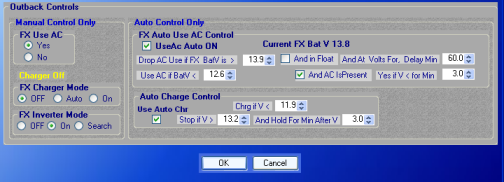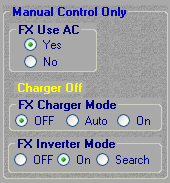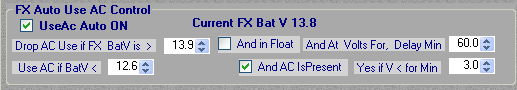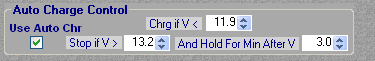| Back to Main Help Content | Classic Controls |
XW Inverter Controls |
FX Inverter Controls |
Classic Controls
Aux 1 Manual On Off --- And --- Aux 2 Manual On OffAux 1 and 2 Controls Are instant Click Its done. Make Sure you know what Function Aux 1 & 2 are set for very rarely will On Mode be used.Generally you would Select Off Do Nothing or Auto to follow Rules set in Aux Settings >
|
 |
Classic Reset Tools Click " Reset Tools "
A new
window will appear.
Once Clicked there is no recovering the Data !!! To Clear a Classic Log "Right Side"Simply Click the Button for The Log you want to Clear .The Log will be set to 0 or Nothing. Make Sure you are Clearing the Log you want !!! Once Clicked there is no recovering the Data !!! |
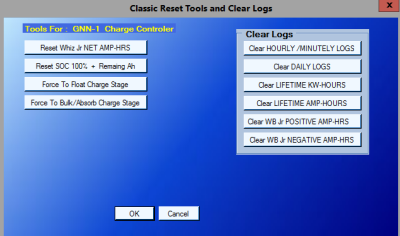 |
Aux 1 Auto ControlAllows for Aux 1 Dump load Based on Max Amps & Min Amps When WbJr Is Installed.
If (Amps To Battery greater than (x) Amps) Set Aux 1 To (On), When (Amps To
Battery Less than (x) Amps) Wait For (x) minutes Set Aux 1 To (Auto Or Off).
|
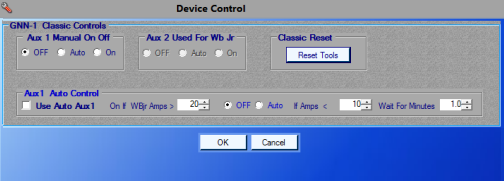 |
XW Inverter ControlsWarning !!! Use These Controls, At Your Own Risk !!! Be Very Careful With These Controls !!! Improper settings or Values Could DESTROY YOUR XW Inverter or DESTROY YOUR BATTERIES !!! Or Worse Cause A FIRE !!!.The user agrees to defend, indemnify and hold harmless Copyright holders from any and all damages, claims, suits or expense resulting from use of this.
|
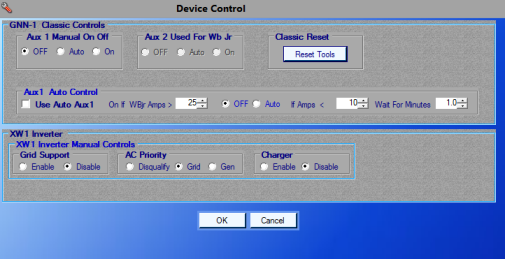 |
| Back to Main Help Content | Classic Controls |
FX Inverter Controls |
Back To Top Page |